Change the title of your site
Anyone can do this. Recommended.
Micro.Blog will automatically set the Title of your site to your username, but you can change that.
The Title may show up in the tab of your browser, and if someone bookmarks your site the Title will be the suggested name. Depending on the theme, the Title may also show up at the top of your Home Page and perhaps elsewhere.

Default site title in the browser tab and at the top of the Home Page.
Change that Title to suit yourself.
- Go to the Design section for your blog.
- Enter a Title in the Site title: section.
- Save your changes with the Update Microblog Settings button.
- Visit your blog and Refresh to see the changes.
- Notice that the URL has not changed.
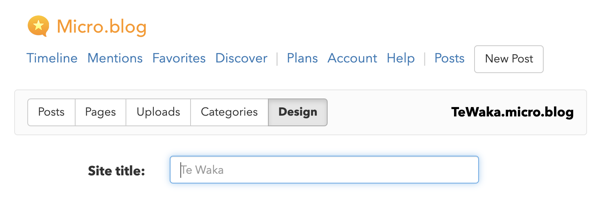
Customise the Site title.

The new Site title appears at the top of the page and in the browser tab.