Change your Profile Photo
Anyone can do this.
By default Micro.blog uses the Gravatar service for your profile photo. You can easily change your blog’s profile photo at any time from within Micro.Blog though.
In this tutorial I’ll change the profile photo on my personal blog. My blog uses the Marfa theme which puts the profile photo at the top of the Home Page. Note: I’ve customised the way this photo displays as will be explained elsewhere on this blog.
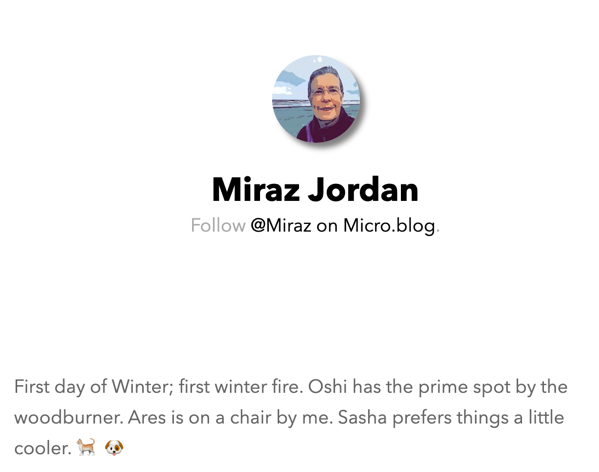
Old profile photo as it appears at the top of my Home Page.
Change your profile photo
- Select a photo you want to use and save it in a place where you can find it. Tip: if necessary crop and adjust the photo before saving as you won’t be able to make such changes from within Micro.Blog.
- Go to the
Accountpage and scroll down to the About me: section. - Click on the
Editlink below the profile photo. TheNew profile photopage appears. - Click the Choose File button and in the window that appears choose the photo you saved in step 1 above. Click the Choose button in that window to confirm your choice. You’re returned to the
New profile photopage. - Click the Upload button to upload your photo to Micro.Blog. The picture appears above a Delete button. This is now your new profile photo. If you’re happy skip to the final step.
- If you don’t like the new photo use the Delete button to remove it then select and upload a different photo. Note: in my case I edited the photo on my Mac after uploading but kept the filename the same. I had to Delete the previous attempt to get the new version to upload. If you upload a photo with a different filename you don’t need to Delete the previous one.
- Check your blog — refresh the page, if necessary a couple of times till the new photo shows up.
Tip: Micro.Blog is a community and while you’re free to choose whatever you want as a profile photo, it’s friendly to choose a photo of yourself for a personal blog. A quick look at my timeline in June 2019 shows that most folks use a photo of themselves as their avatar. On the other hand, my Love Waikawa Beach blog uses a beach photo, this site has a symbol, and some businesses use their logo.
Screenshots
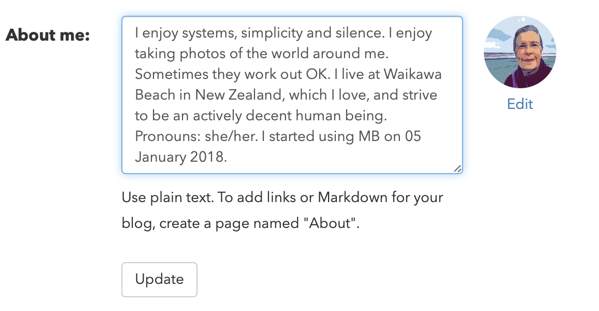
My old profile photo in the About me section.
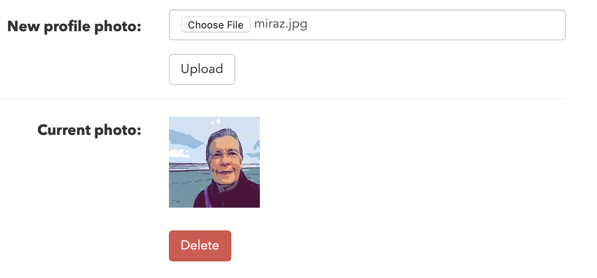
I’ve selected and am about to upload a new photo. This is still the old photo.
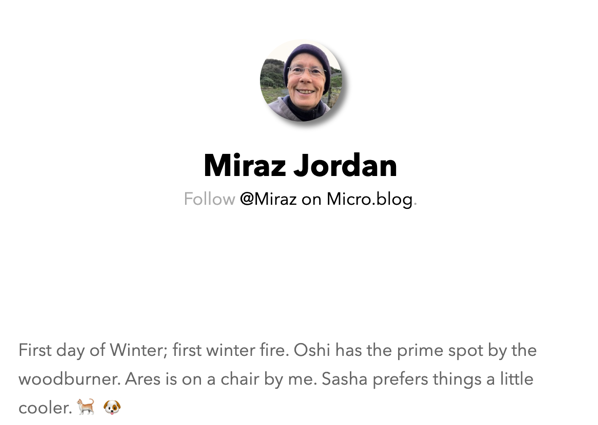
My new profile photo.