How to quote someone's words
Anyone can do this. Recommended.
Sometimes you want to use another person's words in your blog post. For example, I might want to mention a post Manton made where he mentioned: the recent launch of Quotebacks
.
Inline quotes
I was using only a few words there, so kept them inside my sentence. That's called an inline quote
. To mark it out I used the HTML tag q (for quote
):
where he mentioned:the recent launch of Quotebacks.
The q tag should automatically add speechmarks, and in my Custom CSS I added a rule to make it italics as well:
q { font-style: italic; }
Block quotes
If you want to quote a whole chunk of text, such as a paragraph, then it's better to set it off in a separate blockquote
, using the blockquote
tag:
For a long time I’ve wanted to add quoting tools to Micro.blog, so that it’s even easier to embed text from other blog posts and add your own thoughts.
Note: I've artificially broken up the lines here.
Here is the same quote just using a real blockquote
:
For a long time I’ve wanted to add quoting tools to Micro.blog, so that it’s even easier to embed text from other blog posts and add your own thoughts.
Again, you can style that blockquote in various ways in the CSS.
You can also create blockquotes within Markdown, if that's how you prefer to write your Micro.Blog posts. See the Daring Fireball Markdown: Syntax guide for details on how to do that.
Embedded Quotebacks
If you’re taking the quote from a Micro.Blog then you have an additional, attractive option. On 15 June 2020 Manton wrote Embedding microblog posts with Quotebacks that explains it. He then posted on 14 July 2020:
I’ve rolled the Quotebacks experiment out to more places in Micro.blog on the web. The “Embed” link makes it easy to copy a microblog post and then paste it into a full-length blog post. More improvements will follow later to the apps and editing.
What you see above is the much more attractive blockquote that uses the Quoteback facility.
At the moment, to use Quoteback you first need to Favorite a post. Then log in to your Micro.Blog account with a web browser and visit the Favorites page. Find the relevant post and click the Embed link below it. Next paste the copied text into your own post.
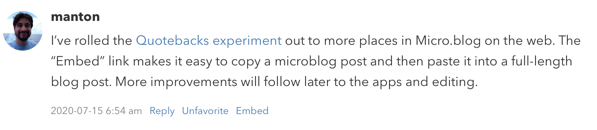
Here’s the Quoteback embed text from above:
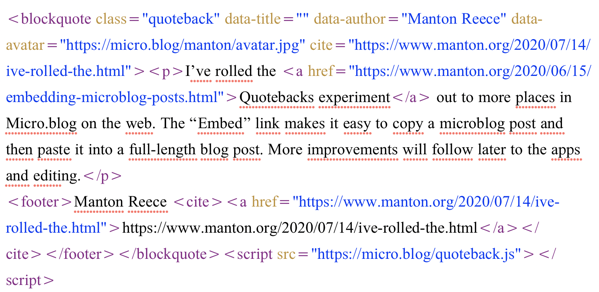
Item contributed by Miraz Jordan](https://custom.micro.blog/about-the-team/).