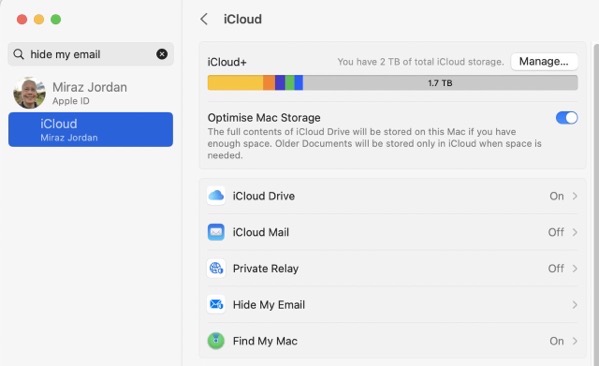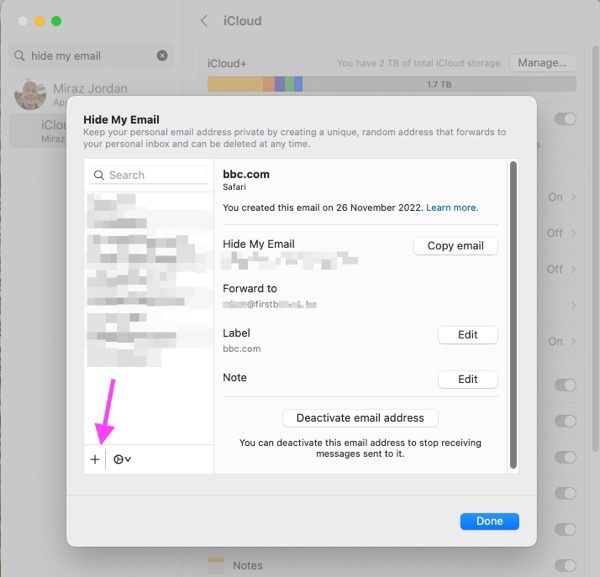Avoid email spam while posting an email address on your blog
A discussion in the Micro.blog Help Center on How to obfuscate email links in order to avoid spam brought some useful suggestions, including:
- add a link on say, a Contact page and use robots.txt to make that page not indexed. — Suggested by @jsonbecker
- use a service like Apple’s Hide My Email to get a unique address (if you get overwhelmed with spam, just generate a new one). — Suggested by @sod
To use robots.txt see the instructions at Search engine indexing. Jason in the Help forum suggested something like this in robots.txt if your email link was on a page whose URL was [example.com/contact](http://example.com/contact) :
User-agent: * Disallow: /contact
If you want to create an Hidden Email link on an Apple Mac using OS 13, Ventura:
- Go to System Settings ☛ Apple ID ☛ iCloud ☛ Hide My Email.
- In the Hide my Email listings window click the + at bottom left.
- Follow the instructions to create a new Hidden Email Address. You have the opportunity at the end of the process to copy the email address.