Found a mistake? Please contact me.
-
⌘ How to use Micro.Blog plug-ins
Background information.
In July 2020 Manton added the ability for Micro.Blogs to use plug-ins.
Note: if you have modified your theme it is possible that a specific plugin might not work.
Find the plug-ins
NB search term for this blog: Plugin directory.
- Click on the Posts link at the top of the behind-the-scenes area of your blog. You're taken to the page of your recent posts, and a set of navigation buttons is shown above your posts.
- Click on the Plug-ins button above the list of your posts. You're taken to the Plug-ins area of your blog.
If you have already installed any plug-ins they show up in a list here, together with an Uninstall button.
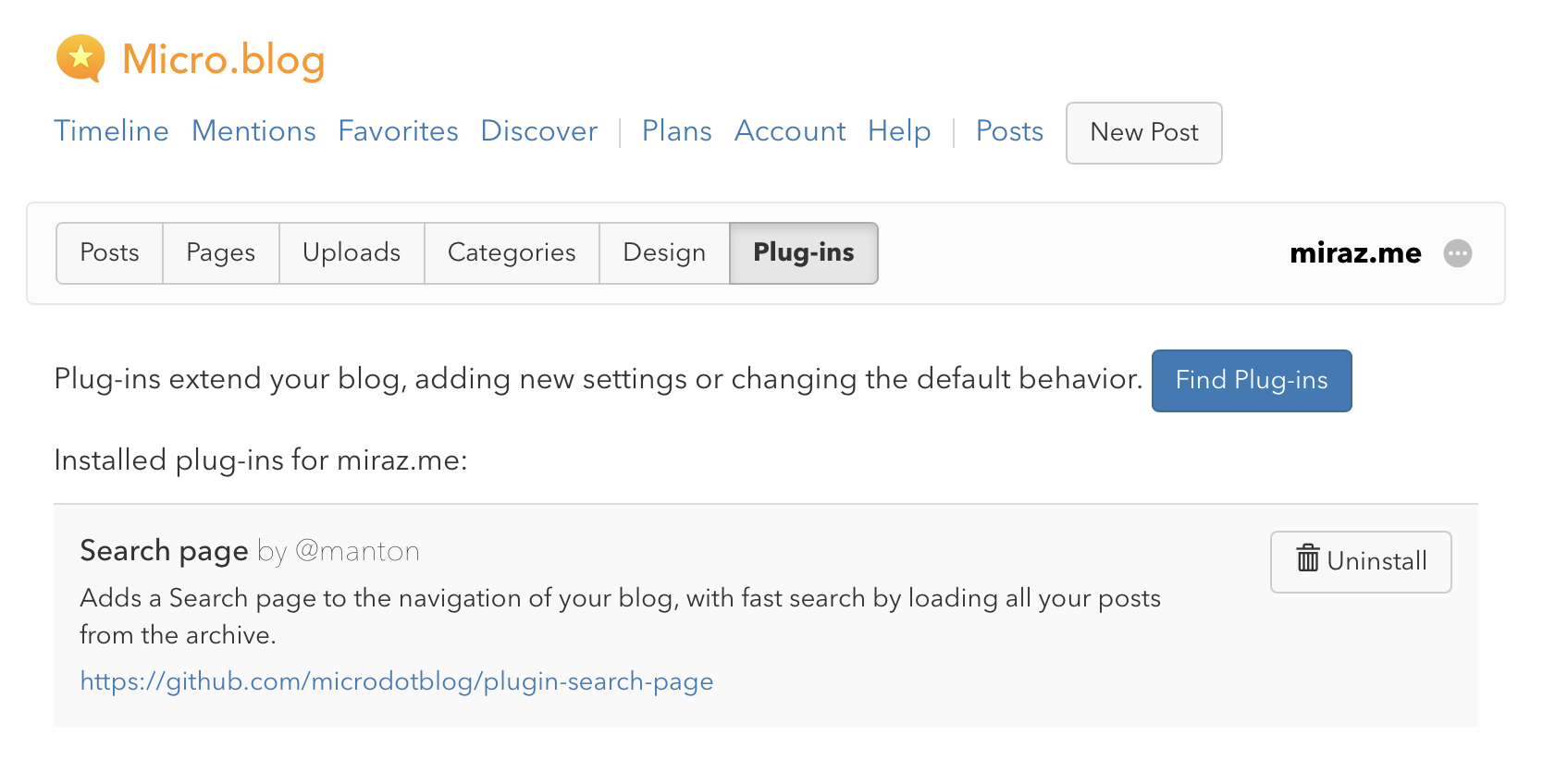
An installed plugin. If you haven't yet installed any or want to install more then click the Find plug-ins button.
After a brief wait all available plug-ins are listed. Each plugin shows who created it, its purpose, a link to find more information and the original files, and an Install button.
It's a good idea to check the link for more information: you may find the plug-in is not designed to work with your theme or has other limitations. There may also be information about other ways you can modify its effect.
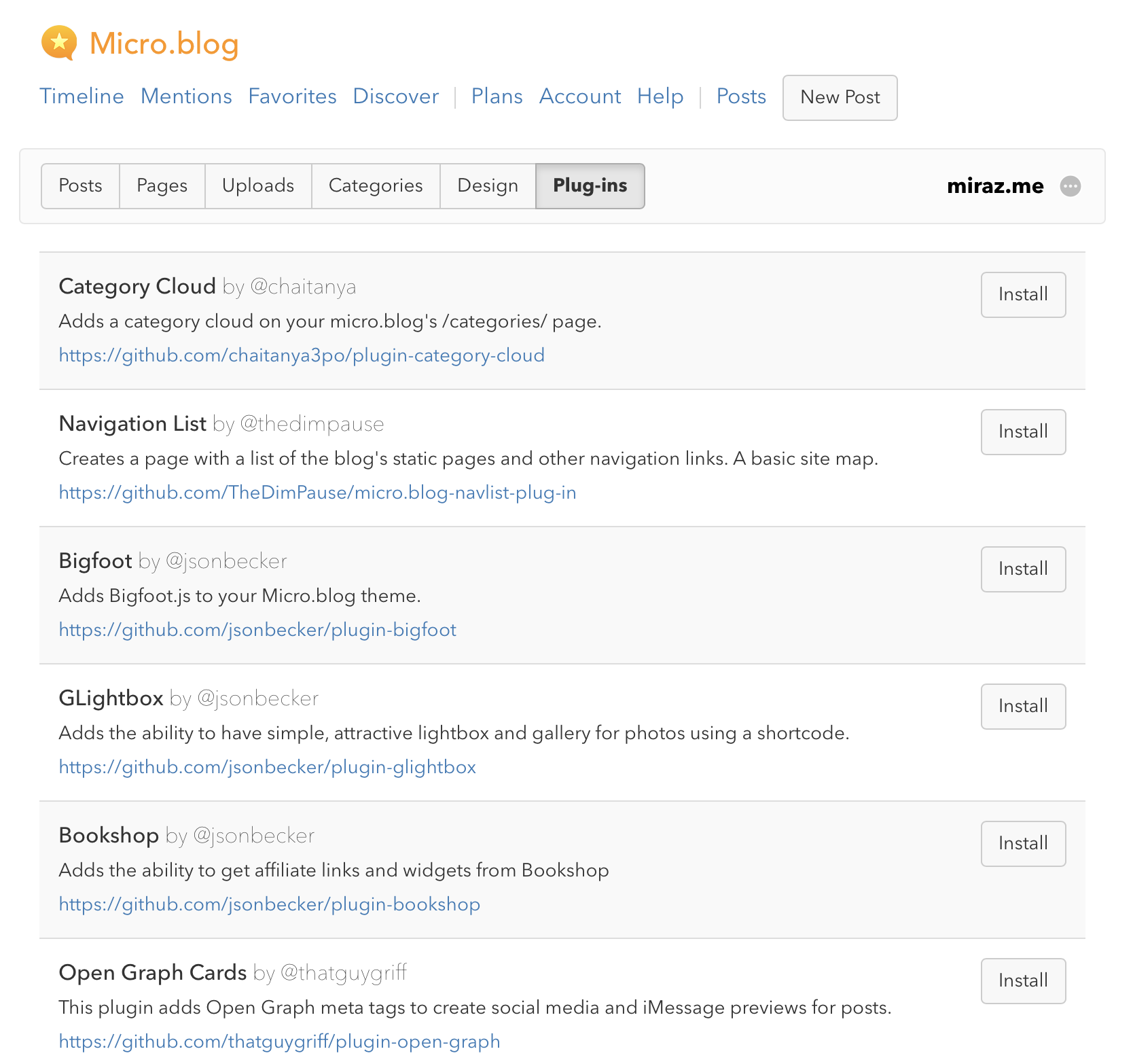
Some of the available plugins as at 22 July 2020. Available plug-ins as at 22 July 2020
- Archie extras by @manton ; Customize the Archie theme to always enable Dark Mode. ; [github.com/microdotb...](https://github.com/microdotblog/plugin-archie-extras)
- Bigfoot by @jsonbecker ; Adds Bigfoot.js to your Micro.blog theme. ; [github.com/jsonbecke...](https://github.com/jsonbecker/plugin-bigfoot)
- Bookshop by @jsonbecker ; Adds the ability to get affiliate links and widgets from Bookshop ; [github.com/jsonbecke...](https://github.com/jsonbecker/plugin-bookshop)
- Category Cloud by @chaitanya ; Adds a category cloud on your micro.blog's /categories/ page. ; [github.com/chaitanya...](https://github.com/chaitanya3po/plugin-category-cloud)
- GLightbox by @jsonbecker ; Adds the ability to have simple ; attractive lightbox and gallery for photos using a shortcode. ; [github.com/jsonbecke...](https://github.com/jsonbecker/plugin-glightbox)
- Marfa dark mode by @manton ; Adds support for Dark Mode in the Marfa design. ; [github.com/microdotb...](https://github.com/microdotblog/plugin-marfa-dark)
- Navigation List by @thedimpause ; Creates a page with a list of the blog's static pages and other navigation links. A basic site map. ; [github.com/TheDimPau...](https://github.com/TheDimPause/micro.blog-navlist-plug-in)
- Open Graph Cards by @thatguygriff ; This plugin adds Open Graph meta tags to create social media and iMessage previews for posts. ; [github.com/thatguygr...](https://github.com/thatguygriff/plugin-open-graph)
- Photos category by @manton ; New options for the Photos page on your blog: excluding longer posts or using a category. ; [github.com/microdotb...](https://github.com/microdotblog/plugin-photos-category)
- Podcast title by @manton ; This plug-in for Micro.blog adds a "Podcast title" setting ; overriding the default podcast.xml file. ; [github.com/microdotb...](https://github.com/microdotblog/plugin-podcast-title)
- Search page by @manton ; Adds a Search page to the navigation of your blog ; with fast search by loading all your posts from the archive. ; [github.com/microdotb...](https://github.com/microdotblog/plugin-search-page)
- Twitter cards by @manton ; This plug-in adds HTML meta tags to allow Twitter card previews of your blog posts ; [github.com/microdotb...](https://github.com/microdotblog/plugin-twitter-cards)
Note that some plug-ins are designed to work with only specific themes.
Install a plug-in
Click the Install button for the plug-in you want then try reloading your blog to check that it's working as expected. You may need to wait a few moments for the changes to take effect.
It's probably a good idea to just install one plug-in at a time and test that it's working as you expect before adding any other. If there is a problem it'll be easier to sort out.
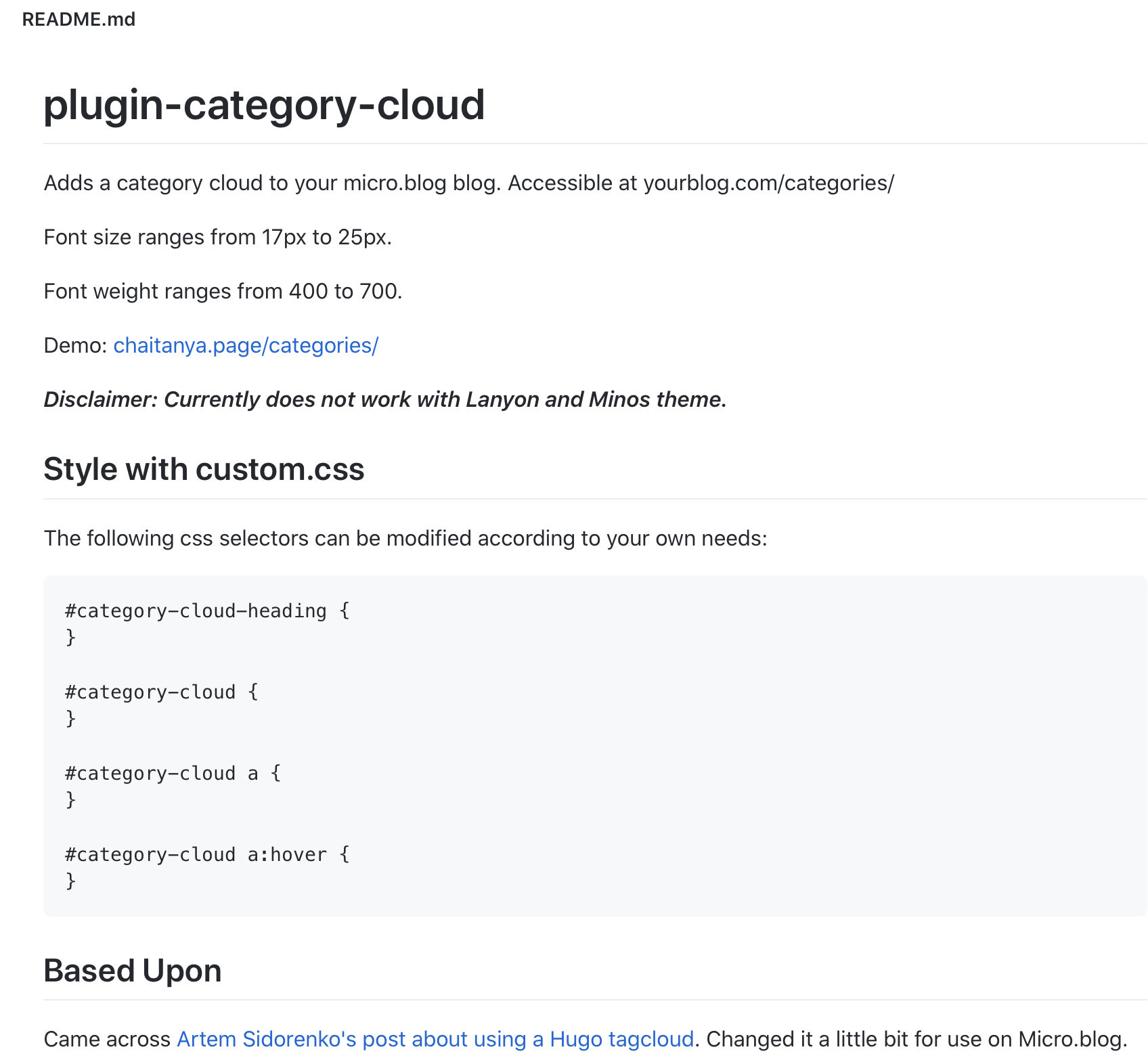
More info on the Category cloud plug-in. The Search plug-in example
On this site I installed the
Search
plug-in.A link was added at the right-hand end of the navigation menu. On clicking that link the Search page opens. I searched this site for
plug-ins
, with 4 results returned.
After a Search on Custom. The first result.
Item contributed by Miraz Jordan.