Change how many blog posts display on the Home Page
Anyone can do this.
Themes might differ in how many posts they display on the Home Page or in the Archive. If you tend to write long posts perhaps you’d like fewer posts per page. Or if you have a lot of very short posts, perhaps you’d like more. It’s easy to change it to suit yourself.
I suggest visiting Add a favicon before working through this tutorial as it has information about editing existing custom themes or creating a new custom theme.
- Edit your
Custom Theme, or make a New Theme. - Click on
layouts/_default/list.htmlto edit it. - Look for the following line of code. Note, I’ve broken the lines up so it displays better here:
{{ $paginator := .Paginate (where .Data.Pages.ByDate.Reverse “Type” “post”) (index .Site.Params “archive-paginate” | default 25) }} - Change the
25to the number you prefer. Be sure not to change anything else. - Click the Update Template button to save your changes.
- Now go to the Home Page of your blog and refresh. Check that nothing has broken and also that your change has taken effect.
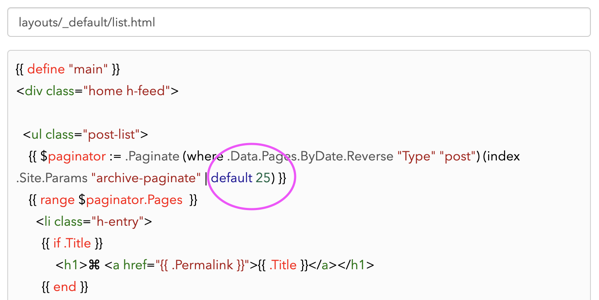
Change the number of posts on the Home Page.