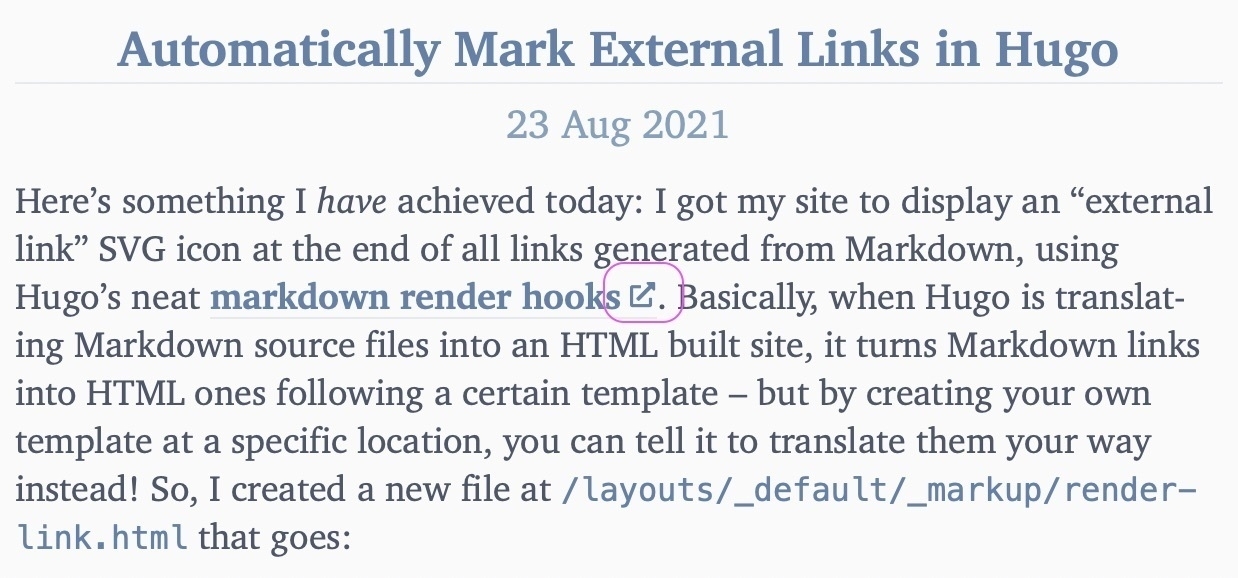Found a mistake? Please contact me.
-
⌘ Link: How to improve the look of micro.blog conversations
micro.blog has a neat feature where Webmention replies to your blog posts and microposts from across the Web can be displayed as comments below your post. However, I found the default look of conversations on many available themes to be cluttered and offputting.
So I edited its CSS to make it look clean and decent on any theme.
Here’s how you can have that too.
Source: Jatan Blogs - How to improve the look of micro.blog conversations on your post page.
-
⌘ Link: How to show a search icon instead of text on micro.blog
micro.blog has a “Search page” plugin, which adds the ability to search within posts on your blog. When you install the plugin, it adds an entry in your menu bar with the text label “Search”.
I think it should instead display just a search icon, which is visually faster to recognize and takes up less space in the menu. Here’s how you can have that.
Source: Jatan Jots — How to show a search icon instead of text on micro.blog.
-
⌘ Link: How to track external link clicks on micro.blog using Plausible Analytics
Jatan Mehta of Jatan Jots wrote a tutorial, How to track external link clicks on micro.blog using Plausible Analytics:
micro.blog has a plugin for Plausible Analytics that allows you see your blog stats. It’s simple to setup: just add your blog’s domain name in the plugin’s settings and in your Plausible account. But what it doesn’t let you do is track which external links were clicked on your blog. Here’s how you can have that.
Link updated on 22 October 2021.
-
⌘ Link: Comment Styling for Marfa theme
Now that I relaunched my Micro.Blog and posted my first post in a year it seemed reasonable do some fiddling with the CSS. …
I did some adjustments to the Coment-Section which appeared to be completely unstyled.
-
⌘ Link: Custom CSS doesn't disappear on theme change
This conversation on 30/31 August 2021 has some useful info about Custom CSS:
manton: I’ve fixed the “squished photos” problem in the new Ink theme. It’s now in a plug-in so it’s easier to install. Click Plug-ins → Find Plug-in. Also, clear your default theme by setting it to “Blank” under Design.
odd: Will the custom CSS be removed if I do that?
manton: Nope, if you’re using the “Edit CSS” button that lives separately from any themes and will always be applied.
manton: “Edit CSS” basically creates a new CSS file and applies it on top of whatever theme you’re already using, so it’s a good place to override changes without messing with anything else.
-
Link:
I updated the Hugo theme Ink for Micro.blog. Needs a little more testing before I put it in the defaults, but you can create a custom theme and copy it from GitHub if you want something new to try.
-
Link: Automatically Mark External Links in Hugo - Jayeless.net:
I got my site to display an “external link” SVG icon at the end of all links generated from Markdown, using Hugo’s neat markdown render hooks .