Custom Page Template
micro.blog doesn’t really use pages, everything by default is a post. If you want a custom template, I recommend doing
layouts/$custompagename/single.htmlfor your template, and then createcontent/$custompagename.mdfor your content in your theme, putting thetype:field in the front matter set tocustompagename
29 November 2022
Plug-in: Cards Theme
Great to see 2 new plug-ins recently available on Micro.blog: “Cards Theme” by @ericgregorich, which styles posts with an outline like separate cards; and “Bookshelf shortcode” by @kottkrig, for making a page that includes one or more bookshelves.
29 November 2022
Bookshelf shortcode, a Micro.blog plug-in
From Johan Larsson - Announcing “Bookshelf shortcode”, a Micro.blog plug-in:
This plug-in contains a single “shortcode” that can be used to embed a Micro.blog bookshelf on any Micro.blog page.
28 November 2022
Install Hugo on a Mac
From the Micro.blog Help Centre, Hugo version & theme development:
Q: Does anyone have any updated instructions on the best way to get the right hugo version on a mac?
Answer from Manton: I think the best way is to download a specific version directly rather than use Brew:
https://github.com/gohugoio/hugo/releases/download/v0.105.0/hugo_0.105.0_darwin-universal.tar.gz
Then drop that in /usr/local/bin or wherever.
Paper theme adds support for Mastodon and LinkedIn social profile links
I’ve released a minor version of the Paper theme today. It adds support to include Mastodon and LinkedIn to your social profile links in the header. If you are already using it, you should see the upgrade option in the Micro.blog plugins directory. Demo on my test blog.
19 November 2022
New page at How to customise Micro.Blog: How to help:
The purpose of this blog is to help people customise their hosted Micro.Blogs. You could:
- write new tutorials
- link to useful info
- update existing tutorials or other posts
- improve the website itself
Are you in?
Edit your theme to use Latex equations
From Equation support in Markdown:
Q: Any advice on how to get equations using MathJax/Latex to work on my posts?
A: You’ll need to add something like MathJax support by editing your theme. See Writing math with Hugo.
Meta tags plugin
I created a little Micro.blog plug-in called simply Meta tags to make it easier to put random
<meta>tags in your blog’s HTML without needing to make a custom theme.
Anatole – A Two-column Theme
Ever since I published the Paper theme to Micro.blog, I wanted to port one with multiple columns and yet stay minimal as possible. I’ve found one, and today I managed to port it to and customize it for Micro.blog. The theme, called Anatole, is a beautiful minimalist two-column theme.
The theme is available in Micro.blog’s Plug-ins directory and can directly be installed from there. Note that the theme is compatible with Hugo 0.91, which is available as a setting on Micro.blog.
Anatole – A Two-column Theme for Micro.blog amitgawande.com
Update, 17 October 2022:
I’ve pushed an upgrade v1.0.1 for Anatole theme today – it fixes a few minor issues with the categories on the archive page & images on smaller screens. The theme now also supports mastodon profile in the social links list.
[- Excursions](https://www.amitgawande.com/2022/10/16/ive-pushed-an.html)
No robots plug-in
For bloggers who don’t want to be easily found by Google, I updated the No robots plug-in today to also add a meta tag in addition to the robots.txt file. Should help tell Google really don’t index the blog. Just click Upgrade to get the latest version.
07 October 2022.
Reload button on themes template list to download templates from GitHub again
Added reload button to themes template list to download templates from GitHub again. Good for theme and plug-in development.
Source: Micro.blog News
Use a Test Blog for experimenting
A test blog is free if you just need one. Click on Design → Edit Custom Themes → New Test Blog.
Source: New Test Blog.
Tips for hosting a Single Page on Micro.blog
From the Micro.blog Help Center — Hosting a single page on Micro.blog.
In response to the query I want to host a static page for an event on my Micro.blog. But I’d like the page to be standalone
, @Sod replied:
One way to host static HTML pages (or any file) is to put them in the static directory. For example, say you have a file on your computer called event.html, and you want to host it on your Micro.blog. Create a new template named static/event.html and paste the content there. The page will be reachable at your.micro.blog/event.htm…
If you want a prettier and shorter URL without the .html file ending, you can name the template static/event/index.html instead. Then, the URL will end up your.micro.blog/event/.
Micro.blog Family and theme parameters
Micro.blog Family - Hosting on Micro.blog - Micro.blog Help Center:
Theme parameters
The Marfa design has a place in the footer of each post that shows the author of that post. Other custom themes may need modifications if you want to include author information.
Micro.blog adds the following Hugo parameters when processing your blog:
.Params.author.name.Params.author.username.Params.author.avatarIf the blog is not a team blog, these parameters will be blank. You can check whether the author is available, and then fall back on the blog’s default author:
{{ if .Params.author }} <p>{{ .Params.author.name }}</p> {{ else }} <p>{{ .Site.Author.name }}</p> {{ end }}
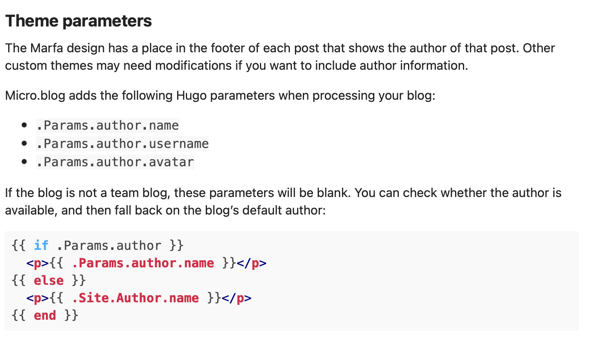
Use Google Fonts by adding a font reference to the CSS
To a question in the Micro.blog Help Center — Can I use Google Fonts with a custom theme?, Manton replied:
Yes, you can use Google Fonts by adding a font reference to the CSS. In Micro.blog, click on Design → Edit Custom CSS and paste in the CSS that you get from Google. It will look something like this:
@import url(‘https://fonts.googleapis.com/css2?family=Roboto:wght@100&display=swap');body { font-family: "Roboto"; }
Do customised themes get updates?
From the Micro.blog Help Center, Do M.b updates to theme files extend to untouched files in custom themes?:
Q: I am wondering if people who set and edit a custom theme from a particular existing theme get updates to the files they haven’t edited when, say, Manton makes changes to the theme itself, or if you’re basically “stuck” with whatever versions of those files existed when they created the custom theme?
A: Yes, updates to the original theme will come through.
Alpine theme now uses rounded profile photo
Updated Alpine theme with rounded profile photo.
Via: Micro.blog News, 11 September 2022.
Updated Design → “Edit CSS” screen
Updated the Design → “Edit CSS” screen to use a larger editor with much faster site preview.
Via: Manton Reece, 11 September 2022.
“Default” theme plug-in now includes author names on post pages
Updated the “Default” theme plug-in to include author names on post pages for multi-user blogs.
Via Micro.blog News.
05 September 2022
Paper theme upgrade — favicon
I have released a new version of the Paper theme today. It’s a minor upgrade that allows you to set a custom favicon through the theme settings. Of course, it is optional. If you do not configure it, the default Micro.blog favicon will be used. The upgrade is available now.
14 August 2022
Plugin: Home page photos
Manton says on 24 July 2022:
Hello, photo bloggers! I created a new plug-in that replaces your home page with a grid of photos and links for your other pages. No post text on the home page. Hope it’s a good start for people who want to go all-in on photos. Called simply “Home page photos”.
Update — a question: Can I customize the theme like any other theme? I want to remove the "Follow at Micro.blog" links.
The answer: You can hide that with CSS... Paste something like this in Design → Edit CSS:
.me .description { display: none; }
Manton on Micro Monday 112
It’s worth listening to Micro Monday - 112: Manton (@manton) on the latest new things for Micro.blog (27 minute podcast) for news and information about:
some of the new things that have been added to the platform just lately, such as:
- Location features
- New themes: Gateway and Alpine
- Font Awesome plug-in
- New status bubble
- No Robots plug-in for disabling search engine indexing
- Indie Microblogging book status update
Alpine theme
I extracted the design I use on manton.org into a new Micro.blog theme called Alpine. It’s like Marfa, but with a smaller header and settings for changing the color of the “Also on Micro.blog” button.
Plugin: Font Awesome icons
I made a Micro.blog plug-in that loads Font Awesome in your blog, so it’s easier to add icons to blog posts or to use them in theme templates.
Update, 01 July 2022:
After I made the Font Awesome plug-in, I recorded a video about using it, including how Micro.blog themes work. There was a caching bug in the video, so wanted to re-record it after fixing it… But I don’t have time, so posting the video anyway! Enjoy, it’s on YouTube here.
Link: Gateway theme
Had some fun with Micro.blog themes and created a new one for those “link in bio”-style sites. It has a custom home page with links to other platforms, but because it’s Micro.blog it can still have a full blog underneath. It’s called Gateway. Demo here: links.manton.org